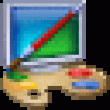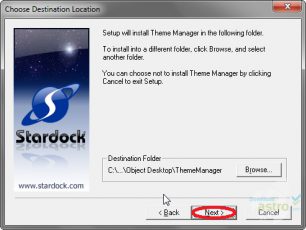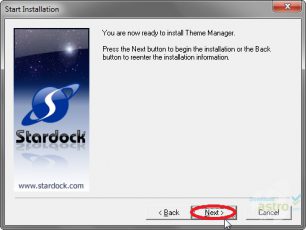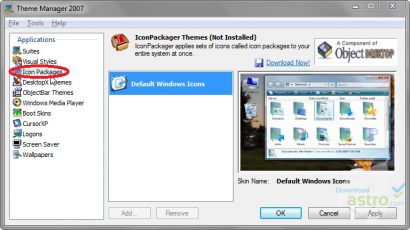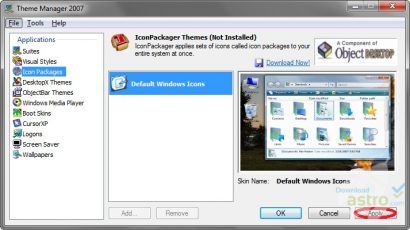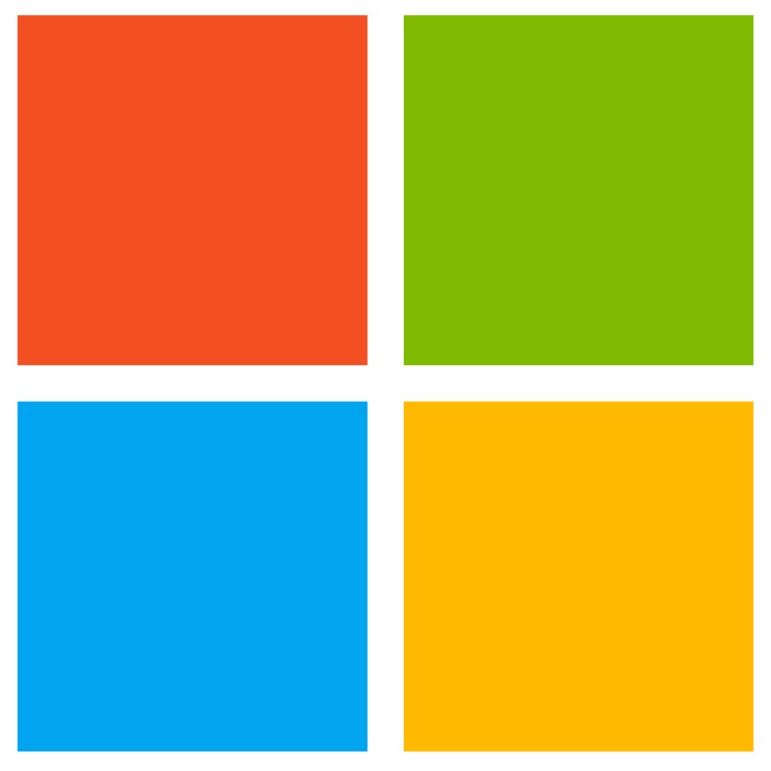Take control of your computer’s appearance with Theme Manager. Choose what theme you use and how it looks, down to the finest detail. Mix and match your icons, effects and skins to get the very best look. Choose you own pointers and cursor effects. Download new wallpapers and add them to your catalogue. Let your computer reflect you in every way it can! Theme Manager even lets you save all your work into your own Windows Suite! Share it with your friends and show off your designing prowess on the internet. Theme Manager allows you to integrate with many programs such as Windows Media Player and Winamp, letting you choose when they start and how they look. You can download and integrate Visual Styles such Windowblinds and MS Styles. Program launchers like ObjectDock, Hover Desk, and DesktopX will let you kick start your workflow by putting your most important programs a single click away. You can even change the look and feel of you logon and boot screens, all from this simple, easy program. Make your desktop the most personalised and efficient workspace possible from one platform quickly and easily. Have the final word on your computer’s style with Theme Manager.
Tinkina kompiuterio išvaizdą