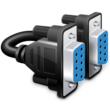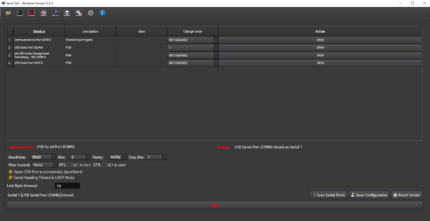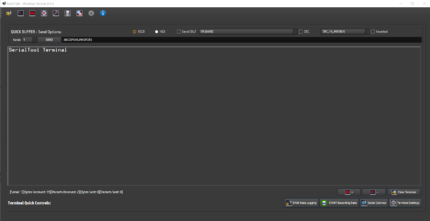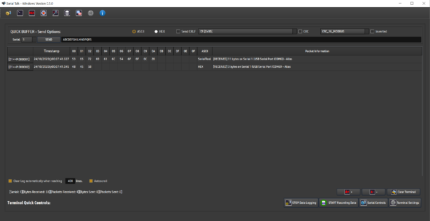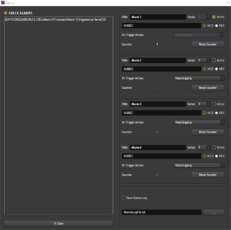Introduction
SerialTool is a software tool developed by an Italy based company-Duolabs Srl in 2003. The SerialTool software is used for serial port communication. It’s an essential tool for developers, technicians, and anyone working with serial devices such as sensors, telescopes, and GPS units. The software is user-friendly and compatible with various operating systems, making it an ideal choice for both novice and advanced users.
The tool provides a simple and intuitive interface that allows users to send and receive data over a serial port. SerialTool supports various communication protocols, including RS232, RS422, and RS485, which make it compatible with different types of devices.
With SerialTool, you can easily connect to your serial devices, view the data being transmitted, and send data to the device. The software also allows you to configure the port settings, such as baud rate, data bits, stop bits, and parity, giving you complete control over the serial communication.
SerialTool is a powerful and reliable tool that makes serial communication easy and efficient. It’s a must-have tool for anyone working with serial devices and is designed to make your work easier and more productive. As a developer, technician, or hobbyist, SerialTool is a tool you won’t want to be without. So, why not give it a try and experience the benefits for yourself?
Main Features of SerialTool
As an efficient software that enhances communication with serial devices, SerialTool offers significant features that will wow you. Check out these features that make SerialTool a great option:
- Cross-platform Support: SerialTool works on Windows, Mac, and Linux, making it easy for users to work on their projects regardless of the operating system they use.
- Multiple Serial Port Support: SerialTool allows users to communicate with multiple serial devices simultaneously. This feature is particularly useful for developers who work on projects that require communication with multiple devices.
- Serial Device Information: SerialTool provides detailed information about the connected serial device, including device name, manufacturer, and product ID. This feature makes it easy for users to identify the device they are communicating with.
- Terminal Emulation: SerialTool includes a built-in terminal emulator that enables users to send and receive data in ASCII or HEX format. This feature is handy for developers who need to monitor and analyze the data exchanged between the serial device and their computer.
- Real-Time Data Visualization: SerialTool provides real-time data visualization to display the received data in graph form. This feature is useful for applications that require real-time data processing.
The Pros and Cons of SerialTool
Pros:
- SerialTool is available for MacOS.
- It is capable of saving serial traffic to a file.
- Can trigger an alarm for a specific buffer.
- Sending both ASCII and HEX bytes
- Finally, it offers multiple templates for user convenience.
Cons:
- While there are a handful of advantages of SerialTool for users, there are a few disadvantages worth noting.
- SerialTool offers No Menu shortcuts.
- It also requires users to be patient to grasp the numerous serial concept.
Alternatives to SerialTool
As a professional techy or a beginner trying to find your way with serial tools and wants to try out other tools like SerialTool, here are some serial port communication tools you can try out.
Putty: Putty is a popular cross-platform software program that can be used for serial communication on MacOS. It provides a range of features for working with serial data, such as logging and replaying sessions, and it also supports SSH, Telnet, and other network protocols.
CoolTerm: CoolTerm is a free serial communication software program that is compatible with MacOS. It offers many of the same features as SerialTool, such as saving data to a file, and it also has a user-friendly interface and a built-in macro language for automating repetitive tasks.
RealTerm: RealTerm is another free serial communication software program that works with MacOS. It provides advanced features for working with serial data, such as binary viewing, a scripting language, and an advanced terminal emulator.
How to Use SerialTool
- Install SerialTool on your computer by downloading it from a reliable source and following the installation instructions.
- Launch the SerialTool software and connect your serial device to your computer using the appropriate cable.
- Choose the appropriate serial port from the drop-down list in the Serial Port section of the SerialTool interface.
- Select the desired baud rate, data bits, stop bits and parity options for your serial communication in the Serial Port Settings section.
- Set up any additional options you need in the Send and Receive sections of the interface, such as triggering alarms or sending specific bytes.
- Click on the Connect button to establish a connection with your serial device.
- Start sending and receiving data through the SerialTool interface and view the incoming data in the Receive section of the interface.
- If you need to save the data to a file, click on the Save button and choose a location and file name for the saved data.
- When you’re finished using SerialTool, click on the Disconnect button to close the serial connection.
- Finally, exit the SerialTool software by clicking on the Quit button.