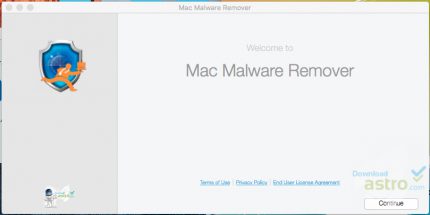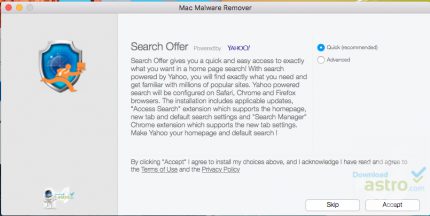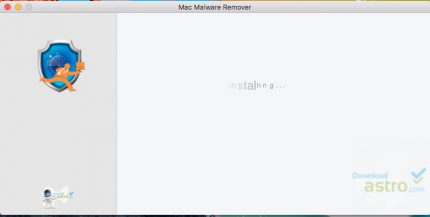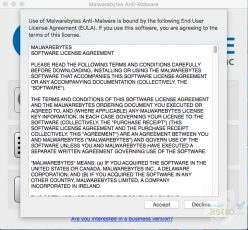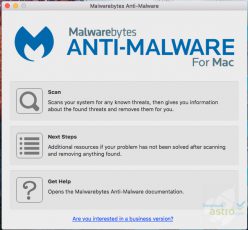These days, viruses on Mac systems are becoming very rampant, and the need for effective tools that can remove these viruses has become very important.
Mac Malware Remover is an easy-to-use program for Mac users to eliminate viruses from their Mac systems effectively. The program was designed with a very detailed interface to make users enjoy all the features of the app. You will need to provide administrator password for you to be able to work on the root access. The program does not have instructions on how to use the program, but the program is so easy to use that even beginners will be able to use the program. The simplicity of the programs makes it very handy for every Mac user. Mac Malware Remover does the work of removing viruses perfectly even though it does not have other features like other virus removing software. Mac Malware Remover is fast and very easy to use.
Mac Malware Remover (MMR) is designed to detect and delete all the Trojans that are present on your Mac. It is true that there are fewer threats on Mac PCs compared to Windows PCs, but that does not mean your Mac cannot be hijacked. For this reason, Mac Malware Remover was created to combat the effect of these sneaky, malicious programs.
This program was specifically designed to remove the four top viruses that are common to Mac system. The viruses are Flashback Trojan, MacKontrol, Sabpab, and Olyx.
Mac Malware Remover has assisted many Mac users in removing these viruses from their Mac PC. Mac Malware Remover constantly rolls out an update through its auto update feature to equip the program with the necessary tools to guard against future Trojans and other related viruses as they come out. It monitors your Web activities and scans through your Web traffic to quickly alert you of phishing websites once it comes across any.
To get started with Mac Malware Remover, all you need to do is click on the ‘Start Scan’ button, then click on the ‘Clean’ option if any virus is found. The process is very easy, and the scan will be completed in a few minutes.