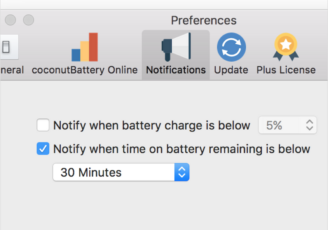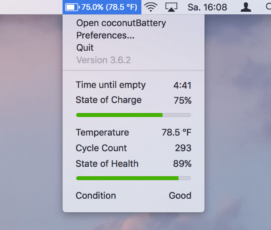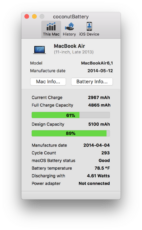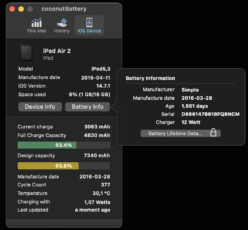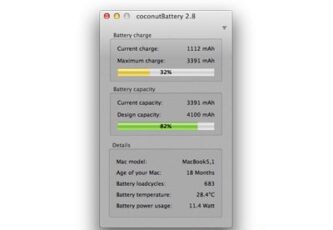Coconut Battery emerges as a vital tool for comprehending Apple device battery health.
Main Features of the Coconut Battery App
Battery Health Insights: Coconut Battery offers a comprehensive overview of your device’s battery health. It provides essential information such as current charge capacity, cycle count, and overall battery health. This feature empowers you to monitor the condition of your battery and make informed decisions about its usage.
Temperature and Voltage Monitoring: The app goes beyond the basics by offering insights into battery temperature and voltage levels. This allows you to understand how external factors might be affecting your battery’s performance and take the necessary precautions.
iOS and macOS Compatibility: Whether you’re using an iPhone, iPad, or MacBook, Coconut Battery supports a wide range of Apple devices. This cross-device compatibility ensures that you can keep tabs on the health of all your Apple gadgets seamlessly.
Historical Data Tracking: Coconut Battery doesn’t just provide real-time information; it also allows you to track historical data. This feature lets you see how your battery’s performance has changed over time, enabling you to spot patterns and make proactive decisions about your device’s usage.
| 📱 App Type |
Utility app |
| ⚙️ Main Function |
Monitor and provide insights into the health and performance of Apple device batteries |
| ✅ Top Feature |
Battery health insights |
| 🌎 Available Regions |
Worldwide |
Swipe for More
Coconut Battery App – Pros and Cons
Pros
- Optimization Recommendations: Coconut Battery doesn’t just provide data; it also offers optimization recommendations based on your battery’s health. This guidance helps users take proactive steps to extend battery life and improve device performance.
- User-Friendly Interface: The app features an intuitive and user-friendly interface, making it easy for both tech-savvy users and beginners to navigate and understand battery health metrics.
- Free Basic Version: Coconut Battery offers a free version with essential features, allowing users to access critical battery information without any upfront cost. This is a great entry point for users who want to monitor their battery health without committing to a paid version.
- Enhanced Warranty Claims: Armed with accurate battery health data, users can make more informed warranty claims if their device’s battery experiences issues. This can lead to smoother warranty processes and potential cost savings.
Cons
- Limited Compatibility: Coconut Battery is primarily designed for Apple devices, which means it’s not suitable for users with non-Apple devices who may still want battery health monitoring.
- Mac and iOS Only: The app is limited to macOS and iOS devices, so users with other operating systems like Windows or Android won’t be able to benefit from its features.
- Technical Knowledge Required: While the app provides valuable insights, it might require users to have a basic understanding of battery health metrics to interpret the data effectively. Users unfamiliar with these concepts might find the information overwhelming.
Top Alternatives for the Coconut Battery
If you enjoy using the Coconut Battery and its top features but want something different, check out some of its top alternatives below.
Battery Health 2 (iOS)
Battery Health 2 is an iOS app that monitors and optimizes your iPhone’s battery health. It provides insights into battery capacity, peak performance capability, and charging behavior. The app also offers optimization tips and historical data tracking, helping you effectively manage your device’s battery.
BatteryBar (Windows)
BatteryBar is a Windows app that monitors your laptop’s battery status. It displays detailed information such as charge level, discharge rate, and battery wear. With customizable alerts and historical data tracking, BatteryBar helps Windows users stay informed about their battery’s condition.
AccuBattery (Android)
AccuBattery is an Android app designed to monitor and extend your smartphone’s battery life. It provides detailed information about battery capacity, health, and usage statistics. The app also features charging alerts and deep discharge protection, allowing Android users to maintain optimal battery performance.
coconutBattery Online (Web-Based)
If you’re looking for a web-based alternative, coconutBattery Online offers similar battery health monitoring capabilities directly from your browser. It supports both Apple devices and some Android smartphones, providing insights into battery condition, capacity, and usage patterns.
How to Use the Coconut Battery
Here are seven steps to getting started with the Coconut Battery app:
- Download and Install: Depending on your device, begin by downloading the Coconut Battery app from the official website or the App Store. Install the app by following the on-screen instructions.
- Connect Your Apple Device: Launch the app and connect your Apple device, such as an iPhone, iPad, or MacBook, to your computer using a USB cable.
- View Battery Information: Once connected, the app will display essential battery information, including current charge capacity, cycle count, and overall battery health. Take a moment to familiarize yourself with the presented data.
- Monitor Historical Data: Explore the historical data tracking feature to view how your battery’s health has changed over time. This information can help you identify trends and patterns in battery performance.
- Check Temperature and Voltage: Use the app to monitor your battery’s temperature and voltage levels. This data will give you insights into how external factors might be impacting your battery’s health and performance.
- Optimization Recommendations (Optional): If available, review any optimization recommendations the app provides based on your battery’s health. These suggestions can help you prolong your battery’s life and improve its overall performance.
- Disconnect and Revisit: Disconnect your device and exit the app. Revisit the Coconut Battery app periodically to monitor your battery’s health and make informed decisions about your device usage.
Our Take
Coconut Battery emerges as a vital tool for comprehending Apple device battery health. Its user-friendly interface, exhaustive battery metrics, and historical data empower users to make informed decisions about usage and charging practices. Optimization recommendations enhance its value by enabling active battery management.
Compatibility with iPhones and MacBooks ensures broad applicability, covering key metrics like capacity, cycle count, temperature, and voltage. While the free version offers basic monitoring, the premium variant provides advanced insights, beneficial for detailed analysis and warranty claims. In sum, Coconut Battery is an essential asset for prolonging device lifespan and optimizing performance.